The meta robots advanced settings in Yoast SEO
With the Advanced tab in Yoast SEO, you can determine how search engines crawl and index your post, page, or other content type. In this article, we’ll explain the meta robots advanced settings.

You can improve the way search engines crawl your site with the Crawl Settings in Yoast SEO Premium! They allow you to remove unnecessary URLs, so search engines can crawl your site more efficiently!
Table of contents
Where can I find the meta robots advanced settings?
In WordPress, you can find the meta robots advanced settings in the Advanced tab of the Yoast SEO sidebar (when editing a post, page or other content type).
When you click on the arrow, a drop-down menu will open. In this menu, you’ll see three different options: no image index, no archive, and no snippet. We’ll explain what these options do below.
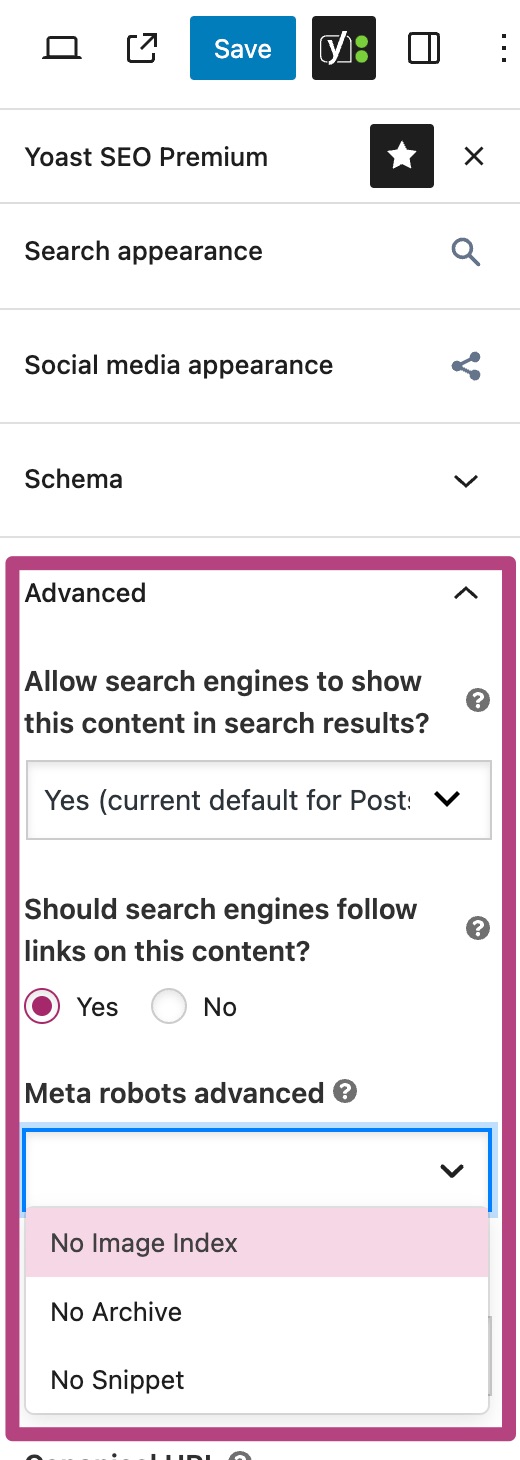
In Shopify, you can find the meta robots advanced settings in the Advanced tab of the Yoast SEO Optimize tab. You can find this tab by clicking More actions > Optimize in Yoast SEO when editing a product, collection, blog post or other content type.
When you’re on the Optimize page, click the Advanced tab, and you’ll see the Meta robots advanced settings. Here, you’ll see three options: no image index, no archive, and no snippet. We’ll explain what these options do below.
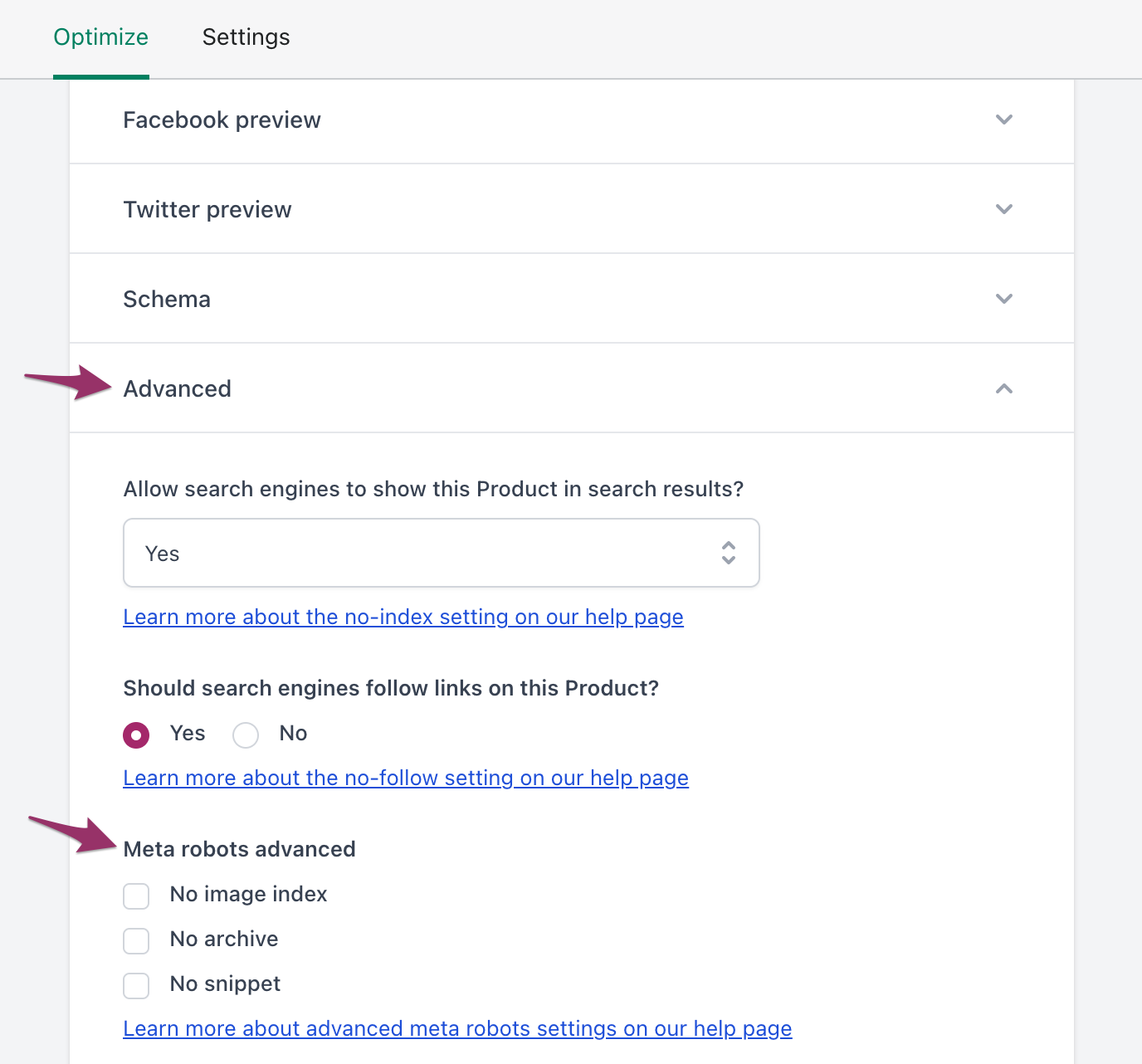
What can I do with the meta robots advanced settings?
The advanced meta robots settings allow you to set the meta robots for this page or post to:
- no image index, which means you disallow search engines from crawling images on this page or post;
- no archive, which prevents the search engines from showing a cached copy of this page;
- no snippet, which prevents the search engines from showing a snippet of this page in the search results and prevents them from caching the page.
By default, this field is empty, which indicates that the default settings are followed. So, if your site-wide default is set to index/follow (or if you’ve not set any specific or restrictive rules), then it should be equivalent to ‘index/follow’.

