Content settings in Yoast SEO for Shopify
Shopify has different content types, such as products, blogs, collections, pages, etc. In Yoast SEO, there are settings that help you improve the search appearance of these content types. This article will give you an overview of the Content settings in Yoast SEO for Shopify and show you what URLs they target. You can find the content settings in the Settings tab of the Yoast SEO app.
Search appearance settings
For every content type, you’ll find almost the same settings to set a template for the SEO title and meta description.
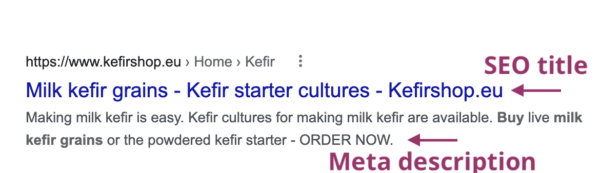
The SEO title stands out the most in the search results. It can consist of the product page’s title, a separator, and the site title (which can be the company name). Below the title, you’ll see the meta description. That text describes what the page is about.
In the Search appearance section of the settings, you can set default templates for the SEO title and meta description for the various content types. You can also use snippet variables to create default SEO title and meta descriptions. However, remember that these templates should be a backup. The best way to add the SEO title and the meta description is when you edit a single page.
Schema settings
For most of the content types, we automatically output the correct Schema. However, we let you decide the Schema type yourself for the Homepage, Blog Posts, and Pages.
Content settings target the following URLs
Homepage
Found at URL: myshop.com
The homepage settings are specifically for setting up defaults for your single Homepage. This is the main page that people see when they open your site. With the settings, you can choose your Homepage‘s appearance in search engines by default and your site’s Schema.org markup description by default.
Please note that the Homepage is generated automatically by the theme installed on your site. As a result, Yoast SEO analysis feedback cannot be displayed on this page: you can only change the SEO title and meta description. Visitors are more likely to look for specific products, collections, or blog posts, so you should prioritize your SEO optimization on these pages instead. If you do want to optimize your Homepage, we recommend creating a separate test page with the content of your Homepage, so you can use the Yoast SEO analysis.
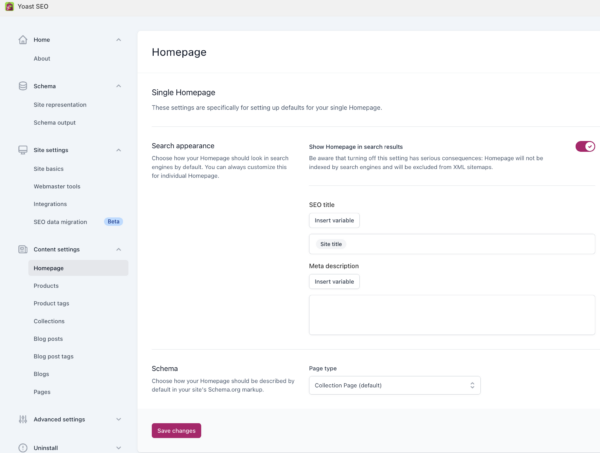
Products
Single products
Found at URLs:
myshop.com/products/product-title
myshop.com/collections/collection-name/products/product-title
These are the settings for your individual product pages and provide a back-up. So, when you forget to add an SEO title or a meta description for an individual product, they will still look good in the search results. In general, we advise you to use the Google Preview settings in Yoast SEO for the best results.
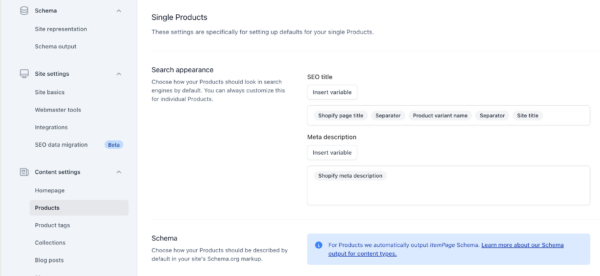
Product archives
Found at URL: myshop.com/collections/all
These are the settings for the page that displays a list of all your products. You can also determine if you want the page to appear in the search results with the settings.
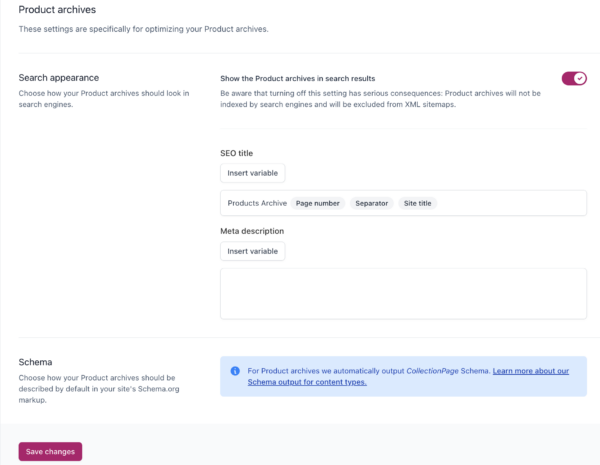
Product tags
Found at URLs:
myshop.com/collections/all/tag-name (overview of all products, filtered by tag)
myshop.com/collections/collection-name/tag-name (overview of all products for this collection, filtered by tag)
These settings are specifically for setting up defaults for your single Product tag pages.
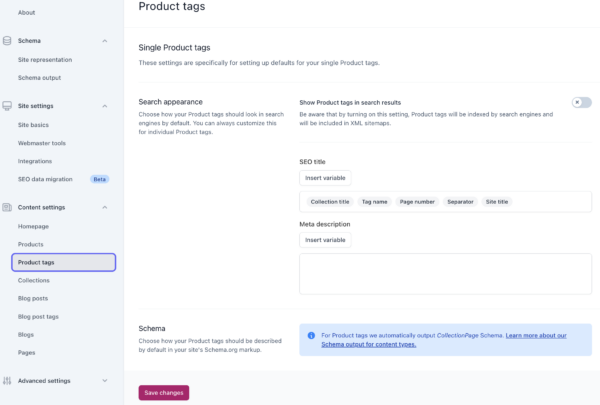
Collections
Single collections
Found at URL: myshop.com/collections/collection-name (overview of all products for this collection)
These settings are specifically for setting up defaults for your single Collections.
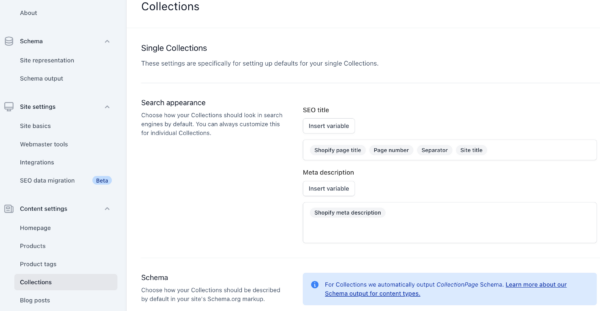
Collection archive
Found at URLs:
myshop.com/collections (overview of all collections)
myshop.com/products (overview of all products)
These settings are specifically for optimizing your Collections archive.
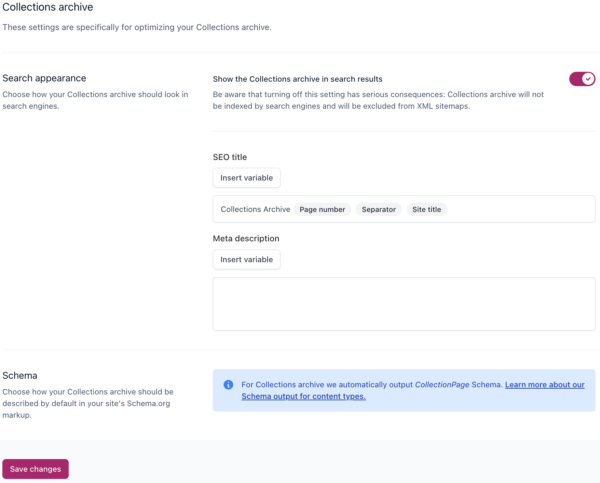
Blog posts
Found at URL: myshop.com/blogs/blog-name/post-title
These settings are specifically for setting up defaults for your individual blog posts. You can also decide the Schema output for your individual blog posts.

Blog post tags
Found at URL: myshop.com/blogs/blog-name/tagged/tag-name (overview of all blog posts for this blog, filtered by tag).
These settings are specifically for setting up defaults for your individual blog post tags.

Blogs
Found at URL: myshop.com/blogs/blog-name (overview of all blog posts for this blog)
In Shopify, there are blog posts and blogs. A blog post is an individual post that you create. You can organize individual blog posts in different blogs. For instance, you can have a separate blog for news, where you’ll write blog posts related to the latest developments in your company. Then, you can have another informative blog with blog posts detailing some aspects of your products. So, the blog content type is the overview of the blogs you have in a certain blog.

Pages
Found at URL: myshop.com/pages/page-title (single page).
These settings are specifically for setting up defaults for your single pages. You can also decide the Schema output for your individual pages.



